After the recent updates to Google Classroom , Google released today a new set of interesting updates to its iOS and Android apps for Docs, Sheets, and Slides. Here is a brief overview of what these new features will enable you to do on these apps:
1- Editing
Some new editing functionalities have been added to the three apps. Users now can do real-time spell checking in documents, hide rows and columns in spreadsheets, and group shapes in presentations.
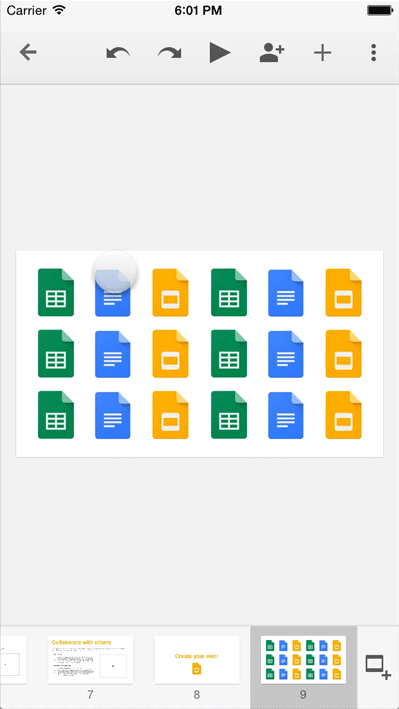
2- New safety feature
Besides the two-step verification measure Google offers to its users, from today on “Google Docs supports Touch ID on iOS, so you can unlock Docs, Sheets and Slides with your unique fingerprint.”
3- New update for the visually disabled
For those suffering for a visual impairment of some sort, Google updated its apps TalkBack ( for Android) and VoiceOver (for iOS) to enable users to “ create, edit, and share files in Docs, Sheets and Slides. The updated apps also respond well to screen magnification, in case you need to zoom in for a closer look.’
No hay comentarios:
Publicar un comentario