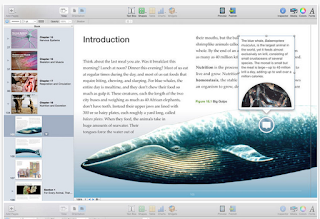June 23, 2015
Speaker Deck is an excellent web tool that allows you to easily share your presentations online. You simply upload your slides as PDF and Speaker Deck turns them into a beautiful online experience. You can then share your generated presentation with others using different options including a unique URL link, social media websites such a Facebook and Twitter, or use the embed code to embed presentations in your website.
Speaker Deck only supports PDF files and allows up to 50 uploads per day and a total of 500 all time. Here is how you can upload your presentation to Speaker Deck:
‘1- Sign into your Speaker Deck account and click Upload at the top of the page. You will be presented with a form to upload a PDF.
2- Click the Select a PDF to Upload button and a file browser will open. Select the PDF you want to upload and then click Ok.
3- When the PDF has finished uploading you will see a "Save the Details" button. Optionally enter a name and description and select a category for the presentation and then click Save the Details’
Check out this example to see the kind of presentations Speaker Deck can help you create.
Follow us on : Twitter, Facebook , Google plus, Pinterest .
thetechnologyforus
martes, 23 de junio de 2015
Some of The Best Educational Mac Apps for Students
June 23, 2015
For students using Macs in their studies, the collection below embeds some excellent apps that can help you do way more with your Macs. More specifically, these apps will enable you to: record notes and audio notes, keep track of your assignments, convert and edit PDF documents, create to-do lists, break down big projects to small tasks, manage your homework and track deadlines, effectively manage your study time, compose and structure long and lengthy documents, take screenshots and apply different effect to them and many more.
1- Scrivener
‘Scrivener is a powerful content-generation tool for writers designed for composing and structuring long and difficult documents. While it gives you complete control of the formatting, its focus is on getting you to the end of that awkward first draft. Compose your text in any order and in pieces as large or small as you like. View the components of your draft individually or as a whole. Import and refer to research files such as images and PDFs alongside your writing.’
2- iHomework
‘iHomework is a student's best friend during the busy times of the school year. Keep up-to-date with your school work, grades, to-do's, teacher's information, and almost everything else you need during the school year.’
3- Tyist
‘Typist is a typing tutor, which helps you in learning touch typing.
If you have never taken any lessons in typing before, please be patient.
Typing is not difficult but it does take a lot of practice. Avoid the tendency to look down at your fingers while typing…’
4- Evernote
‘Evernote is the modern workspace that syncs between all of your devices. Work everywhere and stay productive:
• Write notes, checklists, and research
• Organize web articles, docs, and photos
• Discuss your work with others, right within the app
• Present ideas without creating a slide deck’
5- AudioNote- Notepad and Voice Recorder
‘By synchronizing notes and audio, AudioNote automatically indexes your meetings, lectures, interviews, or study sessions. Need to review the discussion about deliverables on your next project? Trying to remember what the professor had to say about a key point? With AudioNote there is no need to waste time searching through the entire recording to find out. Each note acts as a link directly to the point at which it was recorded, taking you instantly to what you want to hear.’
6- Any.do (To-do list, daily task manager & Checklist)
‘From planning an awesome vacation to organizing a big project at work or sharing a shopping list with a loved one - Any.do makes it easy to keep your life organized in one place. Any.do seamlessly syncs between your mobile, desktop, web and tablet so you, and everyone around you, can access it from anywhere.’
7- Pomodoro Timer
‘Pomodoro Timer helps you boost your productivity using the Pomodoro Technique™, one of the most effective time management methods out there. Not only will you get a fully configurable timer that lets you customize every aspect of the technique, but you will also enjoy a clear and beautiful user interface. ’
8- Record Lectures
‘Record Lectures is a must have app for everyone who is going to school or attends conferences or meetings. Record Lectures allows students and business people to record and file lectures and presentations away into a neatly organized calendar marked by subject (topic).’
9- Snagit
‘{Snag allows you} to capture any image and enhance it with effects or create a quick video of your computer screen. Easily customize any screenshot with effects to fit your needs. You can highlight a given area, or draw attention to a specific point using Snagit’s variety of markup tools. You can also create quick videos by recording your screen and quickly trimming out the parts you don’t need. All of the content you create with Snagit can be easily shared with anyone.’
For students using Macs in their studies, the collection below embeds some excellent apps that can help you do way more with your Macs. More specifically, these apps will enable you to: record notes and audio notes, keep track of your assignments, convert and edit PDF documents, create to-do lists, break down big projects to small tasks, manage your homework and track deadlines, effectively manage your study time, compose and structure long and lengthy documents, take screenshots and apply different effect to them and many more.
Relevant : 11 of The Best Mac Apps for Teachers
1- Scrivener
‘Scrivener is a powerful content-generation tool for writers designed for composing and structuring long and difficult documents. While it gives you complete control of the formatting, its focus is on getting you to the end of that awkward first draft. Compose your text in any order and in pieces as large or small as you like. View the components of your draft individually or as a whole. Import and refer to research files such as images and PDFs alongside your writing.’
2- iHomework
‘iHomework is a student's best friend during the busy times of the school year. Keep up-to-date with your school work, grades, to-do's, teacher's information, and almost everything else you need during the school year.’
3- Tyist
‘Typist is a typing tutor, which helps you in learning touch typing.
If you have never taken any lessons in typing before, please be patient.
Typing is not difficult but it does take a lot of practice. Avoid the tendency to look down at your fingers while typing…’
4- Evernote
‘Evernote is the modern workspace that syncs between all of your devices. Work everywhere and stay productive:
• Write notes, checklists, and research
• Organize web articles, docs, and photos
• Discuss your work with others, right within the app
• Present ideas without creating a slide deck’
5- AudioNote- Notepad and Voice Recorder
‘By synchronizing notes and audio, AudioNote automatically indexes your meetings, lectures, interviews, or study sessions. Need to review the discussion about deliverables on your next project? Trying to remember what the professor had to say about a key point? With AudioNote there is no need to waste time searching through the entire recording to find out. Each note acts as a link directly to the point at which it was recorded, taking you instantly to what you want to hear.’
6- Any.do (To-do list, daily task manager & Checklist)
‘From planning an awesome vacation to organizing a big project at work or sharing a shopping list with a loved one - Any.do makes it easy to keep your life organized in one place. Any.do seamlessly syncs between your mobile, desktop, web and tablet so you, and everyone around you, can access it from anywhere.’
7- Pomodoro Timer
‘Pomodoro Timer helps you boost your productivity using the Pomodoro Technique™, one of the most effective time management methods out there. Not only will you get a fully configurable timer that lets you customize every aspect of the technique, but you will also enjoy a clear and beautiful user interface. ’
8- Record Lectures
‘Record Lectures is a must have app for everyone who is going to school or attends conferences or meetings. Record Lectures allows students and business people to record and file lectures and presentations away into a neatly organized calendar marked by subject (topic).’
9- Snagit
‘{Snag allows you} to capture any image and enhance it with effects or create a quick video of your computer screen. Easily customize any screenshot with effects to fit your needs. You can highlight a given area, or draw attention to a specific point using Snagit’s variety of markup tools. You can also create quick videos by recording your screen and quickly trimming out the parts you don’t need. All of the content you create with Snagit can be easily shared with anyone.’
Undo Send- An Excellent Gmail Feature for Teachers
June, 2015
‘Undo Send’ is one of the excellent features we previously featured in Top Gmail Features for Teachers. Undo Send allows you to cancel a sent email immediately after it has been sent. What’s new today is that Google has finally made this feature available as a formal setting in Gmail on the web.
Undo Send was first released in 2009 and since then it remained in Gmail Labs which is Gmail’s experimental lab that tests features to be added to Gmail official setting. Initially, Undo Send came with only 5 seconds interval time from the time you hit the send button till you decide whether you want to delay it or not. With this new update, Gmail now lets you choose between 5, 10, 20, or 30 seconds for cancellation period.
To activate this feature, head over to Gmail, click on setting and scroll down till you find ‘Undo Send’ then tick ‘enable undo send’ and select your cancellation period.
Courtesy of Mashable
Follow us on : Twitter, Facebook , Google plus, Pinterest .
‘Undo Send’ is one of the excellent features we previously featured in Top Gmail Features for Teachers. Undo Send allows you to cancel a sent email immediately after it has been sent. What’s new today is that Google has finally made this feature available as a formal setting in Gmail on the web.
Undo Send was first released in 2009 and since then it remained in Gmail Labs which is Gmail’s experimental lab that tests features to be added to Gmail official setting. Initially, Undo Send came with only 5 seconds interval time from the time you hit the send button till you decide whether you want to delay it or not. With this new update, Gmail now lets you choose between 5, 10, 20, or 30 seconds for cancellation period.
To activate this feature, head over to Gmail, click on setting and scroll down till you find ‘Undo Send’ then tick ‘enable undo send’ and select your cancellation period.
Courtesy of Mashable
Follow us on : Twitter, Facebook , Google plus, Pinterest .
lunes, 22 de junio de 2015
11 of The Best Mac Apps for Teachers
June 22, 2015
Mac is undoubtedly a power piece of gadgetry to use in your teaching. Mac education app store is packed full of great apps ideal for classroom inclusion. We have spent sometime sifting through the piles of apps there and curated for you this initial list. More selections are to be posted in the few coming days.
As you can see below, the apps span different disciplines and are geared towards helping teachers become more productive. Some of the things you can do with these apps include: taking notes, creating mind maps, taking and annotating snapshots, design iBooks textbooks and e-books, create and manage to-do lists and tasks, make beautiful multimedia timelines, make your own flashcards, and many more.
1- Timeline 3D
Timeline 3D is the simplest way to create beautiful multimedia timelines. Present historical events with Timeline 3D to reveal connections and clarify relationships. Make timeline charts of world history, family trees, fictional stories or business deadlines. Timelines help you understand and present history with new perspective!
2- Pages
Create gorgeous documents in minutes with the all-new Pages for Mac word processor — featuring a stunning new design, new writing tools, and improved performance. Start with an Apple-designed template or create your own design using fonts, styles, and tools from the intelligent Format Panel. Easily add images, movies, charts, and more.
3- Wunderlist: To-Do List & Tasks
Wunderlist helps millions of people around the world capture their ideas, things to do and places to see. Whether you’re sharing a grocery list with a loved one, working on a project, or planning a vacation, Wunderlist makes it easy to share your lists and collaborate with everyone in your life. Wunderlist instantly syncs between your phone, tablet and computer, so you can access your lists from anywhere.
4- Flashcard Hero Free
Make your own flash cards and take the pressure out of test preparation. Flashcard Hero keeps track of what facts you already know so you can focus on what you don’t know and save a lot of time.
5- iBooks Author
Now anyone can create stunning iBooks textbooks, cookbooks, history books, picture books, and more for iPad and Mac. Start with one of the Apple-designed templates that feature a wide variety of page layouts. Add your own text and images with drag-and-drop ease. Use Multi-Touch widgets to include interactive photo galleries, movies, Keynote presentations, 3D objects, and more.
6- Skitch- Snap. Mark up. Share
See something that sparks an idea? Use Skitch to snap it, mark it up, and send it on in an instant. Your bold ideas stand out even brighter with Skitch.
7- Notability
Students, teachers, and business professionals use Notability daily to take notes, sketch ideas, annotate PDFs, mark-up photos, record lectures, provide audio feedback and more. It is uniquely designed for each device to provide the best note taking experience at school, at home, and at work. And with iCloud, your notes are always up to date.
10- Zoho Writer
Zoho Writer is a powerful word processor for the Mac. Create beautiful documents with several writing tools with great flexibility and ease. Create a document from scratch or import an existing document and start typing away with several font and formatting options.
11- SimpleMind
SimpleMind is an easy-to-use Mind Mapping tool that turns your Mac into a brainstorming, idea collection and thought structuring device. It connects to the similar SimpleMind for iPhone/iPad app.
Mac is undoubtedly a power piece of gadgetry to use in your teaching. Mac education app store is packed full of great apps ideal for classroom inclusion. We have spent sometime sifting through the piles of apps there and curated for you this initial list. More selections are to be posted in the few coming days.
As you can see below, the apps span different disciplines and are geared towards helping teachers become more productive. Some of the things you can do with these apps include: taking notes, creating mind maps, taking and annotating snapshots, design iBooks textbooks and e-books, create and manage to-do lists and tasks, make beautiful multimedia timelines, make your own flashcards, and many more.
1- Timeline 3D
Timeline 3D is the simplest way to create beautiful multimedia timelines. Present historical events with Timeline 3D to reveal connections and clarify relationships. Make timeline charts of world history, family trees, fictional stories or business deadlines. Timelines help you understand and present history with new perspective!
2- Pages
Create gorgeous documents in minutes with the all-new Pages for Mac word processor — featuring a stunning new design, new writing tools, and improved performance. Start with an Apple-designed template or create your own design using fonts, styles, and tools from the intelligent Format Panel. Easily add images, movies, charts, and more.
3- Wunderlist: To-Do List & Tasks
Wunderlist helps millions of people around the world capture their ideas, things to do and places to see. Whether you’re sharing a grocery list with a loved one, working on a project, or planning a vacation, Wunderlist makes it easy to share your lists and collaborate with everyone in your life. Wunderlist instantly syncs between your phone, tablet and computer, so you can access your lists from anywhere.
4- Flashcard Hero Free
Make your own flash cards and take the pressure out of test preparation. Flashcard Hero keeps track of what facts you already know so you can focus on what you don’t know and save a lot of time.
5- iBooks Author
Now anyone can create stunning iBooks textbooks, cookbooks, history books, picture books, and more for iPad and Mac. Start with one of the Apple-designed templates that feature a wide variety of page layouts. Add your own text and images with drag-and-drop ease. Use Multi-Touch widgets to include interactive photo galleries, movies, Keynote presentations, 3D objects, and more.
6- Skitch- Snap. Mark up. Share
See something that sparks an idea? Use Skitch to snap it, mark it up, and send it on in an instant. Your bold ideas stand out even brighter with Skitch.
7- Notability
Students, teachers, and business professionals use Notability daily to take notes, sketch ideas, annotate PDFs, mark-up photos, record lectures, provide audio feedback and more. It is uniquely designed for each device to provide the best note taking experience at school, at home, and at work. And with iCloud, your notes are always up to date.
10- Zoho Writer
Zoho Writer is a powerful word processor for the Mac. Create beautiful documents with several writing tools with great flexibility and ease. Create a document from scratch or import an existing document and start typing away with several font and formatting options.
11- SimpleMind
SimpleMind is an easy-to-use Mind Mapping tool that turns your Mac into a brainstorming, idea collection and thought structuring device. It connects to the similar SimpleMind for iPhone/iPad app.
4 Excellent Graphing Calculators for Math Teachers and Students
June 22, 2015
Looking for some very good graphing calculators to use with students in class? The suggested tools below are definitely a must have. These are some of the most recommended apps by math teachers. The apps are web-based and work across different platforms. Check them out and share with us what you think of them.
1- Scientific Calculator
Scientific Calulator is a powerful, programmable, scientific calculator.Some of its features include: Supports variables, constants, and custom functions; Save scripts online so you can access them anywhere or in a local library; Complex numbers, arbitrary precision integers, and exact fractions; Algebraic pretty-printed display; Full functional programming language; Supports matrix and vector operations; Calculation history lets you refer to previous results.
2- GeoGebra
GeoGebra (www.geogebra.org) is free dynamic mathematics software for all levels of education that brings together geometry, algebra, spreadsheets, graphing, statistics and calculus in one easy-to-use package. Interactive learning, teaching and evaluation resources created with GeoGebra can be shared and used by everyone at tube.geogebra.org.
3- Desmos Graphing Calculator
Explore math with Desmos! Plot functions, create tables, add sliders, animate your graphs, and more -- all for free.
Looking for some very good graphing calculators to use with students in class? The suggested tools below are definitely a must have. These are some of the most recommended apps by math teachers. The apps are web-based and work across different platforms. Check them out and share with us what you think of them.
1- Scientific Calculator
Scientific Calulator is a powerful, programmable, scientific calculator.Some of its features include: Supports variables, constants, and custom functions; Save scripts online so you can access them anywhere or in a local library; Complex numbers, arbitrary precision integers, and exact fractions; Algebraic pretty-printed display; Full functional programming language; Supports matrix and vector operations; Calculation history lets you refer to previous results.
2- GeoGebra
GeoGebra (www.geogebra.org) is free dynamic mathematics software for all levels of education that brings together geometry, algebra, spreadsheets, graphing, statistics and calculus in one easy-to-use package. Interactive learning, teaching and evaluation resources created with GeoGebra can be shared and used by everyone at tube.geogebra.org.
3- Desmos Graphing Calculator
Explore math with Desmos! Plot functions, create tables, add sliders, animate your graphs, and more -- all for free.
4- Graph.tk
Graph.tk is an online and open-source graphing utility.It's very easy to use. Use the "+" button to create a new equation. Use "/" for fractions, "^" for exponentials, and "*" for multiplication.
Follow us on : Twitter, Facebook , Google plus, Pinterest .
Graph.tk is an online and open-source graphing utility.It's very easy to use. Use the "+" button to create a new equation. Use "/" for fractions, "^" for exponentials, and "*" for multiplication.
Follow us on : Twitter, Facebook , Google plus, Pinterest .
A Wonderful App for Remotely Controlling Your Presentations
June 22, 2015
Slides from de Mobo is a very good app that allows you to remotely control your presentations using your iOS or Android device. Slides works best with presentations on Google Drive, Prezi, Slideshare, Scribd, Speakerdeck and Issuu. To be able to use the app, you will need to have both your phone and your computer under the same WiFi network.
The way Slides works is pretty basic: Download the app ( for Android or iOS ) to your phone and once installed you open it up. Under the setting menu, click on ‘connect to computer’, an alphanumerical code will be generated for you. Head over to demobo.com/slides and type the code in the input box after which a connection between the phone and computer will be established. A visual illustration of this process is provided in the video below.
Slides app also includes a timer as well as a variety of transitions to select from. Other features provided by the app include: Fullscreen note viewer by tap/holding note (single tap to exit); YouTube playback by tapping YouTube thumbnail; and more transitions and animations. Watch the video below to learn more about Slides.
Follow us on : Twitter, Facebook , Google plus, Pinterest .
Slides from de Mobo is a very good app that allows you to remotely control your presentations using your iOS or Android device. Slides works best with presentations on Google Drive, Prezi, Slideshare, Scribd, Speakerdeck and Issuu. To be able to use the app, you will need to have both your phone and your computer under the same WiFi network.
The way Slides works is pretty basic: Download the app ( for Android or iOS ) to your phone and once installed you open it up. Under the setting menu, click on ‘connect to computer’, an alphanumerical code will be generated for you. Head over to demobo.com/slides and type the code in the input box after which a connection between the phone and computer will be established. A visual illustration of this process is provided in the video below.
Slides app also includes a timer as well as a variety of transitions to select from. Other features provided by the app include: Fullscreen note viewer by tap/holding note (single tap to exit); YouTube playback by tapping YouTube thumbnail; and more transitions and animations. Watch the video below to learn more about Slides.
Follow us on : Twitter, Facebook , Google plus, Pinterest .
domingo, 21 de junio de 2015
Here Are Some of The Best Augmented Reality Apps for Android Users
June 21, 2015
Augmented reality is a relatively new technology with some promising potential for education. The basic premise behind augmented reality is the extension of the physical world to include components of the virtual world.There are actually several iPad apps that teachers can use to improve students learning through the concept of augmented reality, check out this post to see some examples. For Android users, we have compiled the list below featuring some very good augmented reality apps to try out.
1- Aurasma
Aurasma is the industry-leading augmented reality app that’s changing the way millions of people see and interact with the world. In fact, it’s the only mobile app that lets you create and share your own augmented reality experiences!
2- Layar
Scan print materials enhanced with Layar to view rich digital experiences right on top! Then be amazed as extra digital content appears, allowing you to interact with your world in a whole new way!
3- Google Goggles
Search by taking a picture: point your mobile phone camera at a painting, a famous landmark, a barcode or QR code, a product, or a popular image. If Goggles finds it in its database, it will provide you with useful information. Goggles can read text in English, French, Italian, German, Spanish, Portuguese, Russian, and Turkish, and translate it into other languages.
4- Field Trip
Field Trip is your guide to the cool, hidden, and unique things in the world around you. Field Trip runs in the background on your phone. When you get close to something interesting, it pops up a card with details about the location. No click is required. If you have a headset or bluetooth connected, it can even read the info to you.
Augmented reality is a relatively new technology with some promising potential for education. The basic premise behind augmented reality is the extension of the physical world to include components of the virtual world.There are actually several iPad apps that teachers can use to improve students learning through the concept of augmented reality, check out this post to see some examples. For Android users, we have compiled the list below featuring some very good augmented reality apps to try out.
Aurasma is the industry-leading augmented reality app that’s changing the way millions of people see and interact with the world. In fact, it’s the only mobile app that lets you create and share your own augmented reality experiences!
2- Layar
Scan print materials enhanced with Layar to view rich digital experiences right on top! Then be amazed as extra digital content appears, allowing you to interact with your world in a whole new way!
3- Google Goggles
Search by taking a picture: point your mobile phone camera at a painting, a famous landmark, a barcode or QR code, a product, or a popular image. If Goggles finds it in its database, it will provide you with useful information. Goggles can read text in English, French, Italian, German, Spanish, Portuguese, Russian, and Turkish, and translate it into other languages.
4- Field Trip
Field Trip is your guide to the cool, hidden, and unique things in the world around you. Field Trip runs in the background on your phone. When you get close to something interesting, it pops up a card with details about the location. No click is required. If you have a headset or bluetooth connected, it can even read the info to you.
Suscribirse a:
Comentarios (Atom)